For the final week of class, we talked about gaming in education. Using games as a part of a lesson is just another way to engage the students and appeal to different types of learners. We all talked about the types of games that we grew up with, and most of us mentioned things like Oregon Trail and Lemonade Stand. The types of games that children are playing these days are different, but we all still got the same benefits from having a little bit of fun while learning. In class we talked about Second Life. I had never heard of it before, but it seems to be an increasingly popular way for students to engage in learning activities. One of the videos that we watched about Second Life said that the avatars can travel to foreign places and even step inside of famous paintings. These types of uses of Second Life are really neat and can be very beneficial in a classroom.
Teachers are always trying to appeal to students and make learning fun. The good thing about younger children is most of them find learning fun, no matter what they are doing. Computer games are a good way for children to keep learning on their own. It can be reinforcement and practice of the lesson that they had previously learned. It is also something that can be done at home and not just in a classroom.
The image I have below is of my favorite game that I played in school.
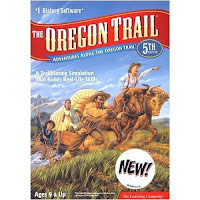
This video is a news segment that discusses the benefits that one boy found by playing games that incorporated academics in it.






